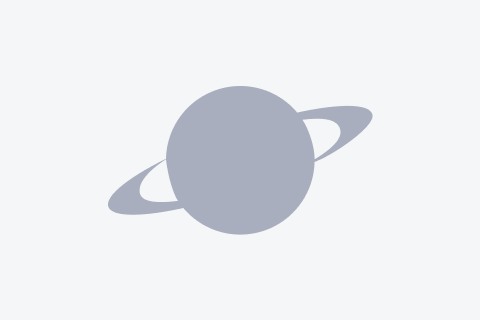Hidden Options: World Series Baseball 2K2
Dreamcast
At the team selection screen, press X to display an options screen that allows you to change such things as the difficulty, weather, stadium, and time of game.
Reset the Count:
While batting with a runner on any base, have the runner attempt a steal. Either go through with the steal or send him back. Quickly press Y…

Atlas is an action-rpg with rogue-like elements where you use your ability to control the ground to fight the enemies and move through procedurally generated worlds.