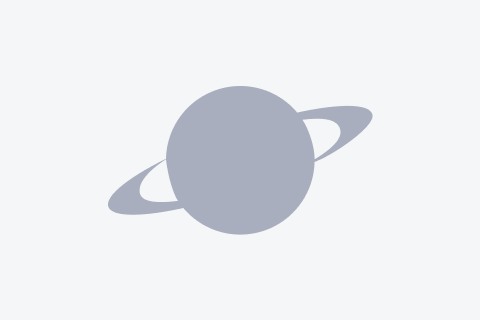Grab “N” Go.
I know a lot of GameRevolution readers likely understand my passion for handheld video game hardware as a preference, but I think the space necessitates a lot of other gaming trends that would otherwise go unnoticed. Look to Nintendo 3DS for an uptick in strategy gaming, for example. Role-playing games take too long, but not if you can take them…